Is Your Website Accessible? 3 Tips to Improve Accessibility and SEO Ranking
3 Tips to Improve Accessibility and SEO Ranking

One of the most overlooked yet crucial aspects of building a website is accessibility. While we often focus on accessibility in physical spaces, the digital space still has a long way to go. In this blog, we’ll explore three key steps you can take to improve your website’s accessibility for users with different needs and the impact this can have on your SEO ranking.
Why it’s important that your business adds accessibility features
Making your website as accessible as possible for your customers is not only an important step in providing good customer service and expanding your audience, but it is also required by the Americans with Disabilities Act (ADA).
Examples of accessibility barriers
Here are some examples of ways that your website may be creating accessibility barriers:
- No captions on videos: People with hearing disabilities may struggle to understand the information presented in a video if captions are not provided.
- Lack of text alternatives (alt text) for images: Individuals who are blind or visually impaired won't be able to comprehend the content or purpose of images—such as photos, illustrations, and charts—if no descriptive text alternative is available.
- Inaccessible online forms: People with disabilities may face difficulty completing, understanding, and submitting forms without key features like:
- Labels that can be read by screen readers (e.g., “Credit card number” to indicate where the information should be entered).
- Clear, concise instructions.
- Error notifications (e.g., alerts highlighting missing or incorrect form fields).

How does this affect my SEO Ranking?
Google has indicated that accessibility is a factor in its ranking algorithm, though it's not the main focus. Ensuring your site complies with accessibility standards (e.g., WCAG) can help you avoid legal penalties and potential search engine penalties, which could negatively affect your SEO.

How do I improve my website’s accessibility?
If your website does not have any accessibility features or lacks certain ones, you can start by implementing key features. Make sure all imagery has alt text, all videos have captions, and your contact methods are accessibility-friendly. This ensures that people with disabilities can access your content. Screen readers and other accessibility programs are helpful in bridging the gap for individuals who use them, but these programs can only reach their full potential when websites properly optimize their content.