Better Blog Search Engine Optimization
Make it easier for people to find your content online!
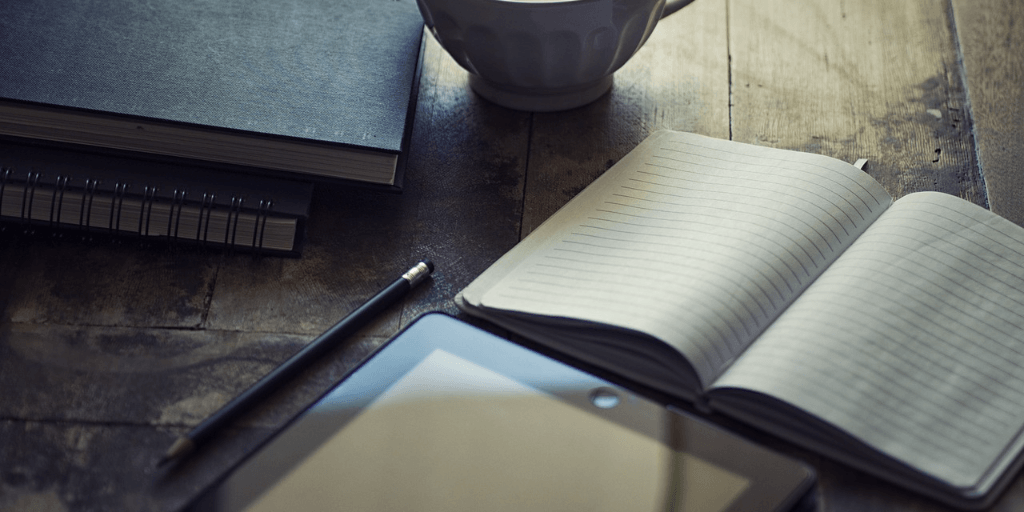
Make it easier for people to find your blog posts online, and improve your blog post SEO, by setting a unique meta title for each of your blog posts.
This enables you to set a title that’s the optimal length for Search Engine Optimization and has the best keywords.
Meta Titles
Meta titles are the titles that help search engines understand what a specific page is all about. They are displayed on search engine results pages (SERPs), web browsers and social networks.
Until now, the meta title for your blog posts was the same as the blog post title itself. So if your blog title was 21 Ways to Earn 1 Million Dollars Before Noon without Leaving Your Office, that would be what search engines displayed on their SERPs.
Now, you can edit the Meta title field so it's the optimal length and has a CTA. For example: Earn 1 Million Dollars Before Noon. Learn how!
The New Meta Title Field
Open the settings of any blog post and you’ll see the new meta title field at the top of the Post Metadata section. It includes a character counter, so you know exactly how many characters are in the meta title.
The original post title will appear by default. You can leave it as it is or replace it with an alternative title that follows meta title best practices:
- Optimal length is no more than 512 px (between 45 and 65 characters)
- Place the most important words at the beginning of the title
- Include keywords, unique selling points and a CTA, if you can