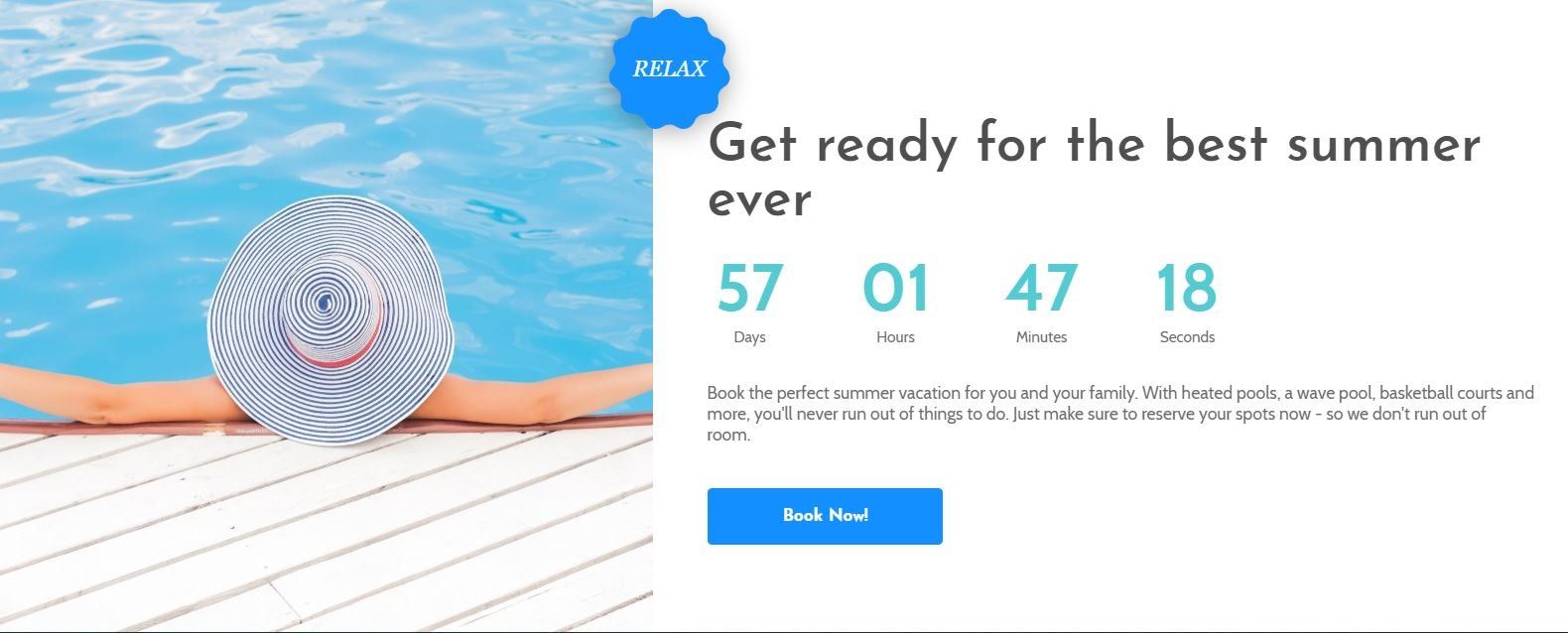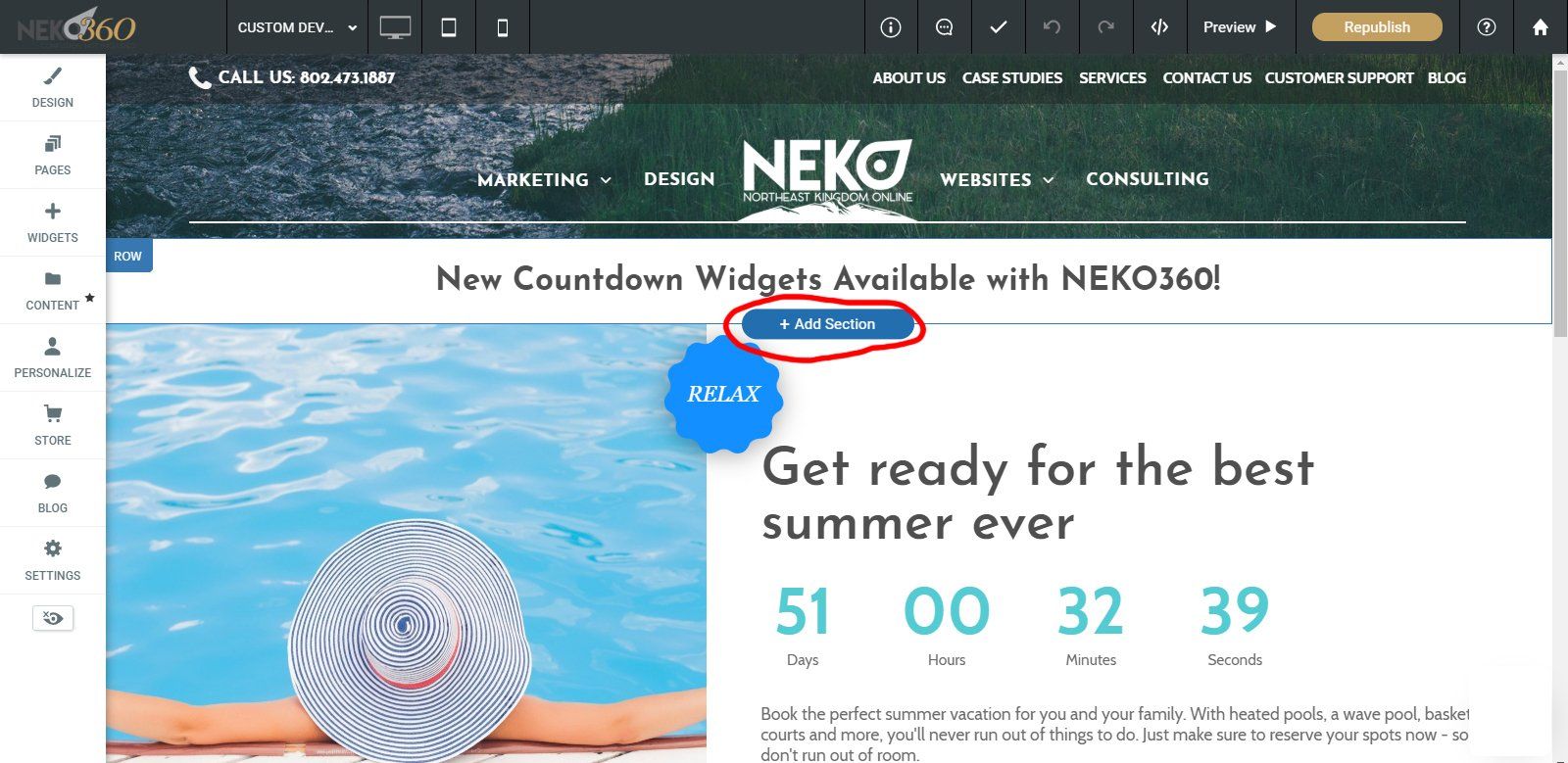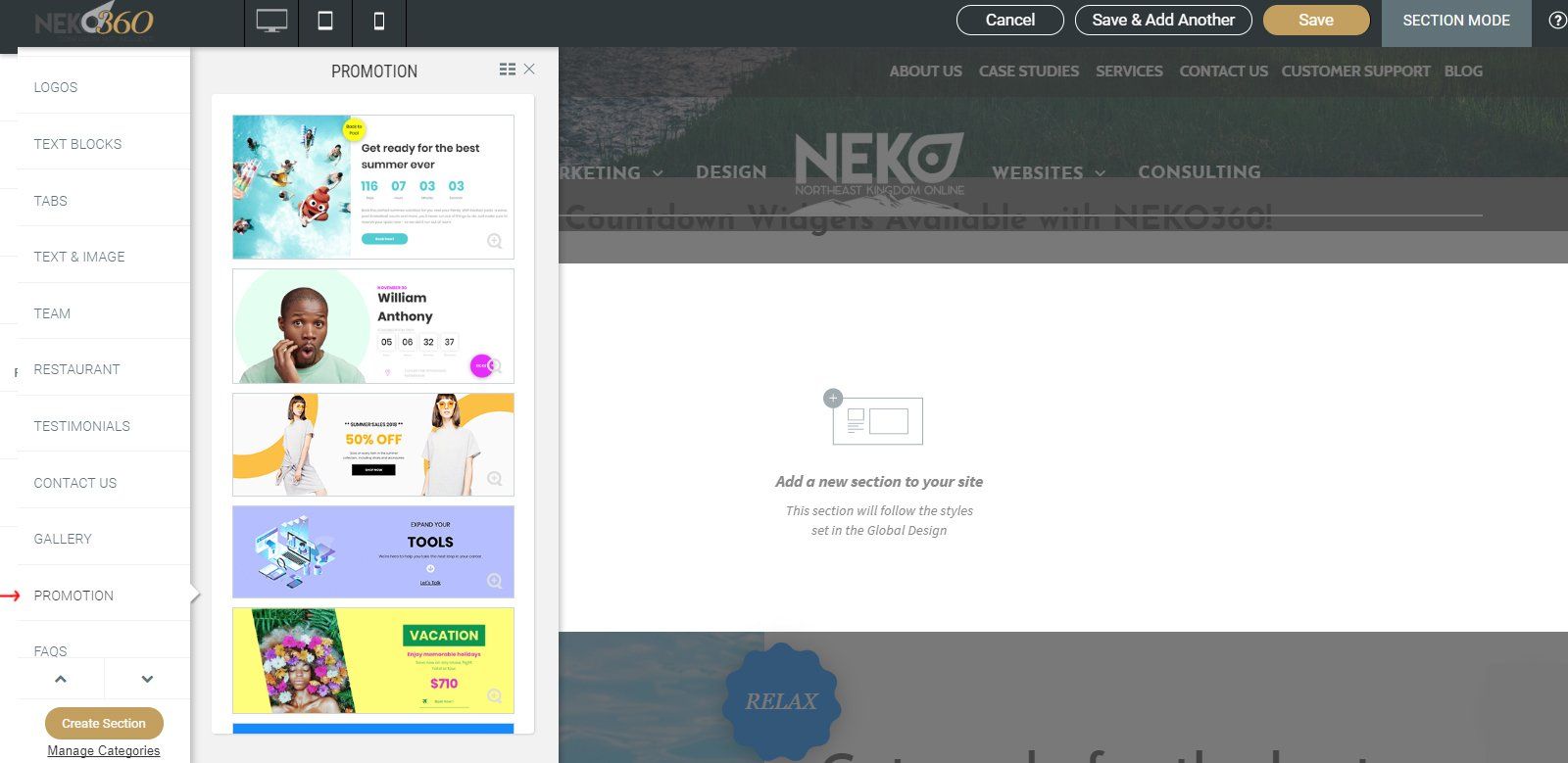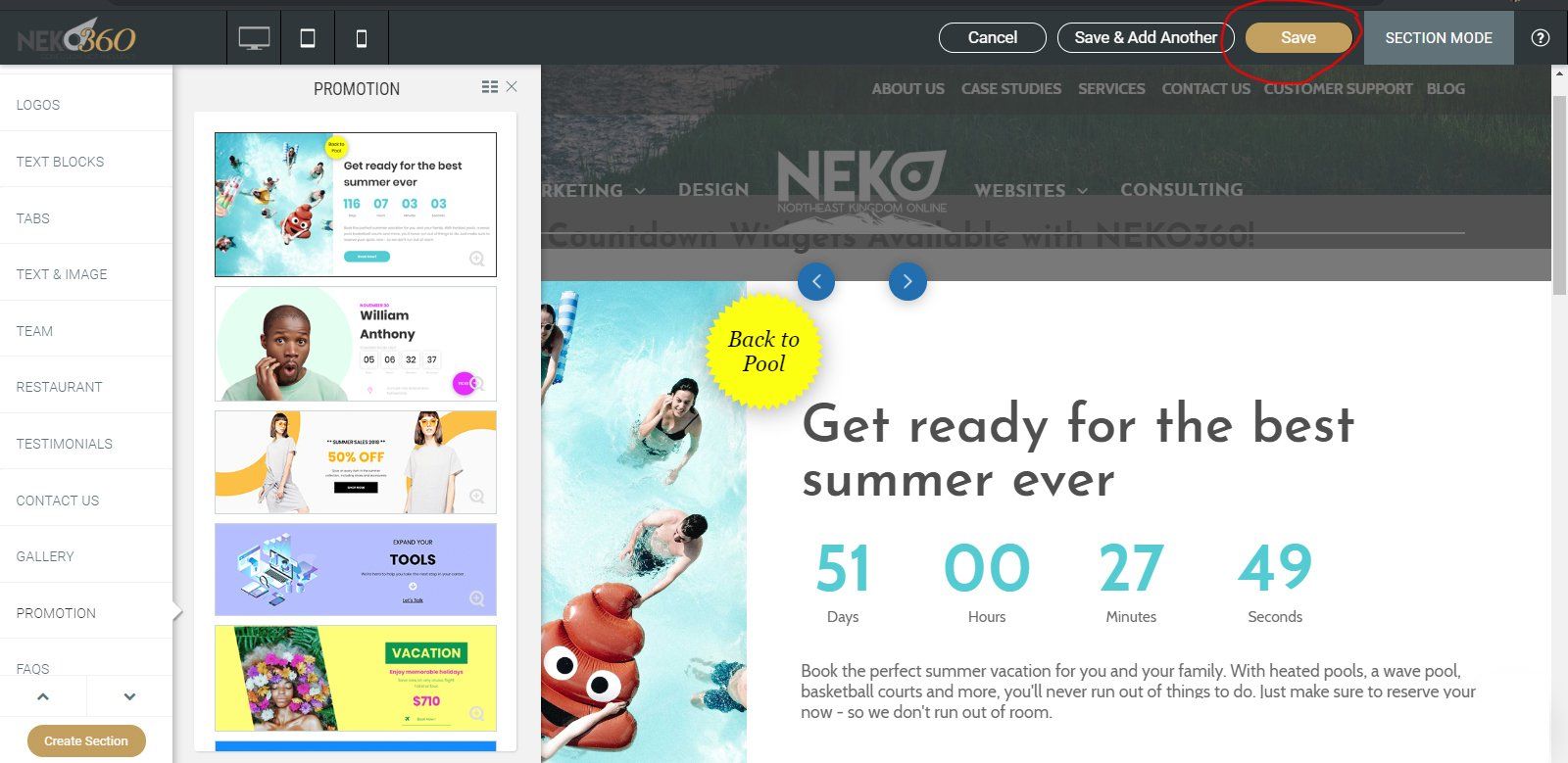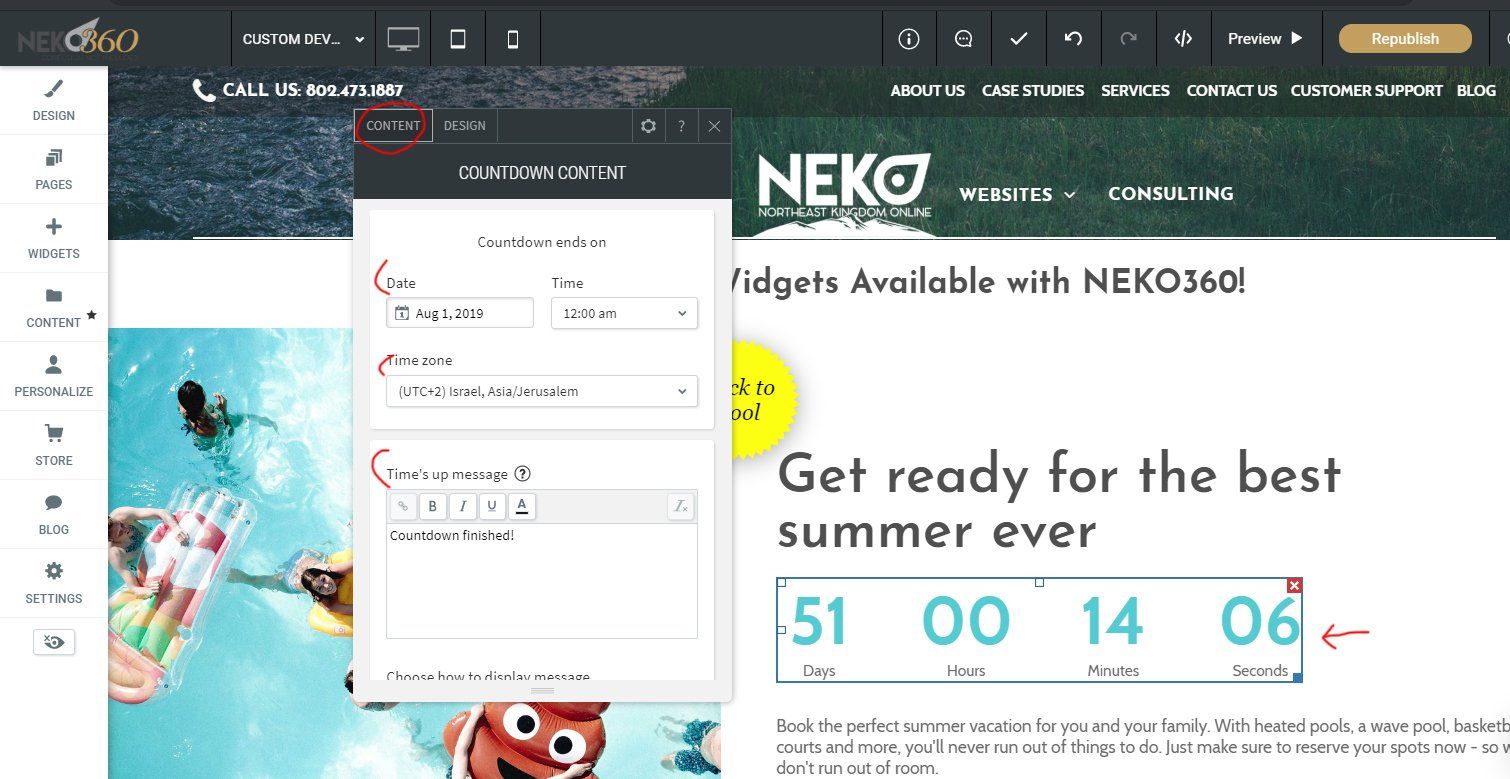New Countdown Section/Widget Available with NEKO360!
Use the Countdown Tools to Book Your Seasonal Events or Classes Ahead of Time
With seven new sections featuring the Countdown widgets, you’ll find adding countdowns to your site super easy.
You'll find these new Countdown sections in the Intro and Promotion category. They’re an easy way to create a sense of urgency and excitement!
How to add a Countdown Section/Widget
- Hover your mouse cursor between the rows until you see a plus sign pop up in the middle of the row. Once you hover over the plus sign it will say + Add Section.
- Click Add Section. This will pop up a side bar for different types of sections you can add to your website. Click the down arrow until you find the Promotions menu section.
- Once you click on the Promotion menu you will see pre-built options to use on the right.
- Click on the one you like the looks of the most (don't worry you can customize everything once you have it on the site)
- Make sure to click SAVE in the upper right so you can edit the section you just added.
Having trouble adding these countdown sections/widgets on your website? Please feel free to contact us
,
we are happy to help!
Email us at Support@northeastkingdomonline.com
or call us at 802-473-1887