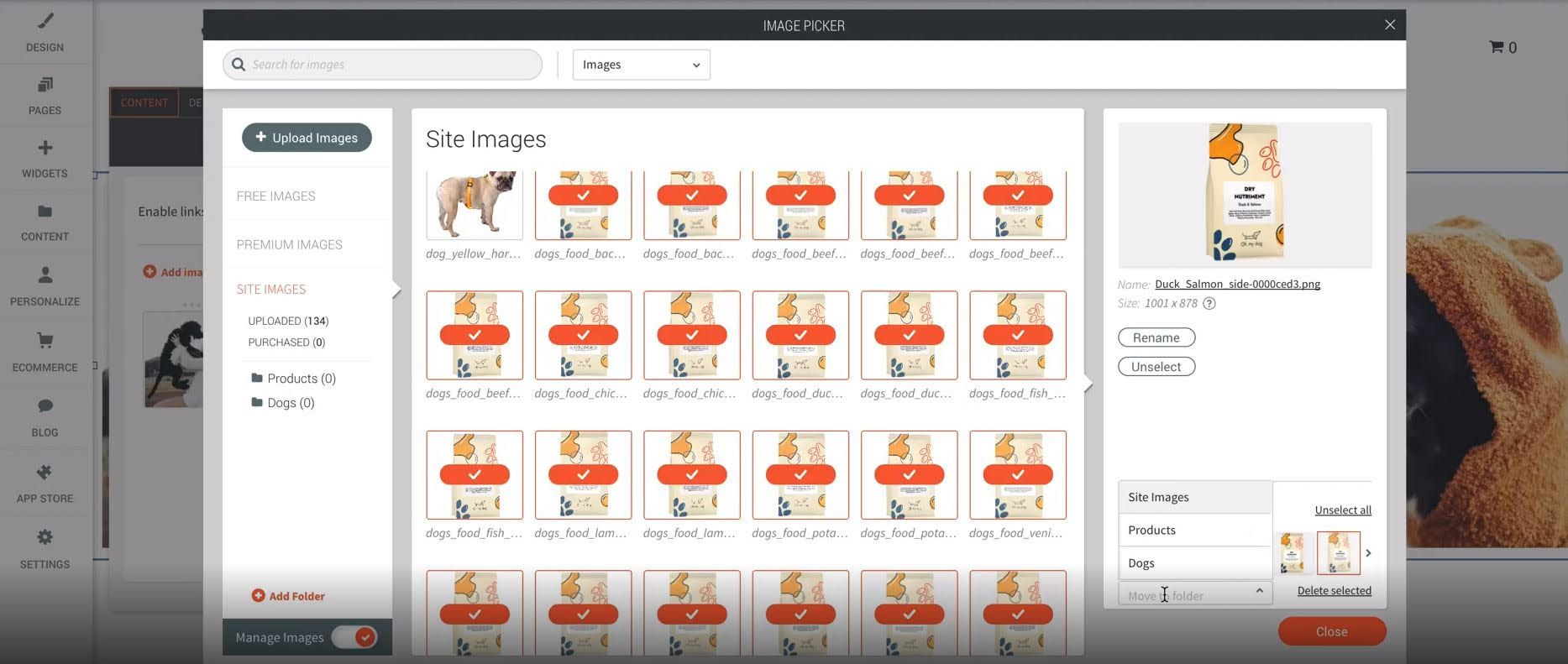Multiple Image Select
NEKO360 Multiple Image Select
Save time when selecting images with the new multi-image select capability. Available in every image picker, both Quick View and Full View, it enables you to choose multiple images simply and in record time, speeding up image management.
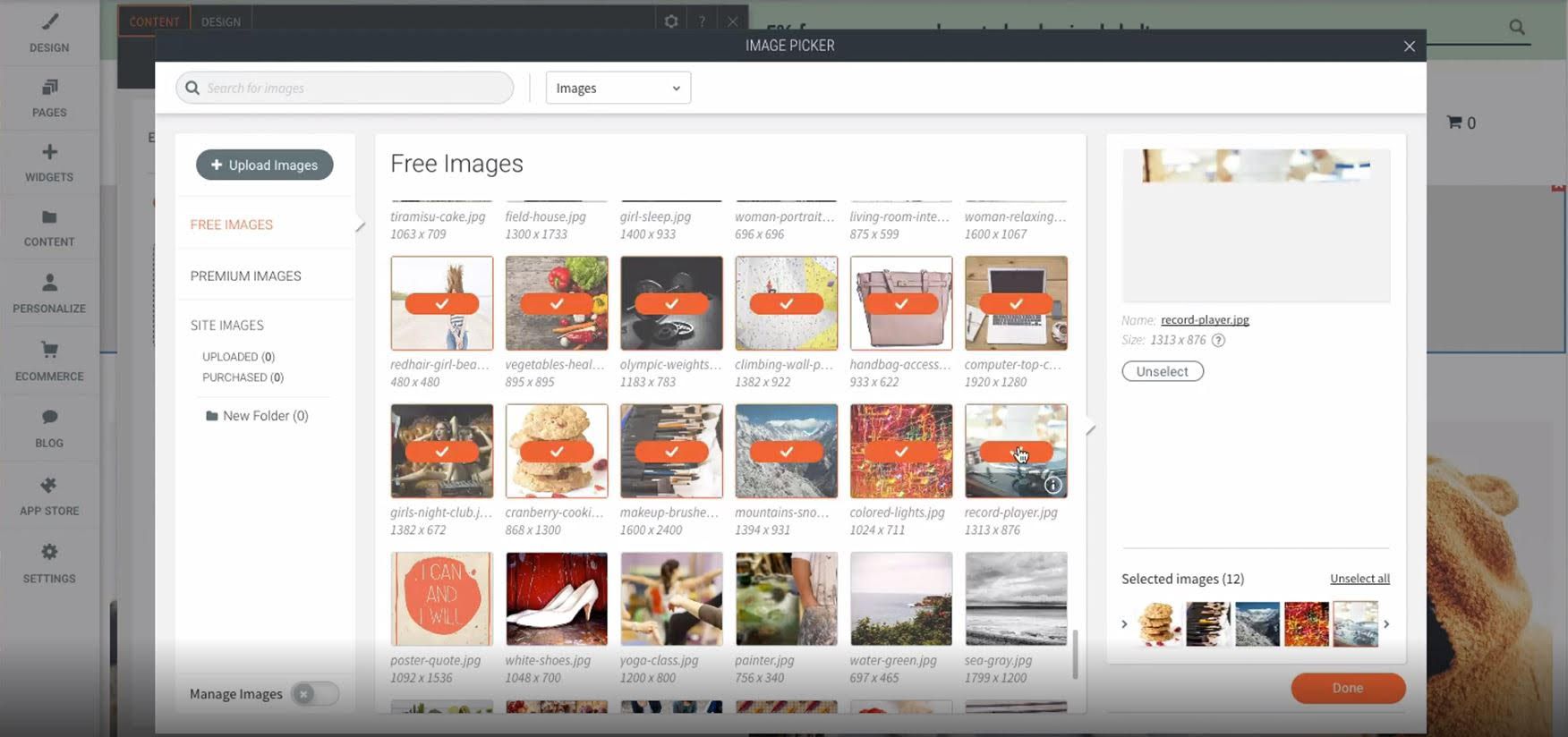
Save Time, Design Faster
1. Open the Image picker.
2. Select an image and click Shift. Scroll until the last image you want to choose and click Select again.
Manage Your Images More Quickly, Too
Use multi-image select to quickly arrange site images into folders. This makes it easier for you to find the images you want to use in each area of your website.